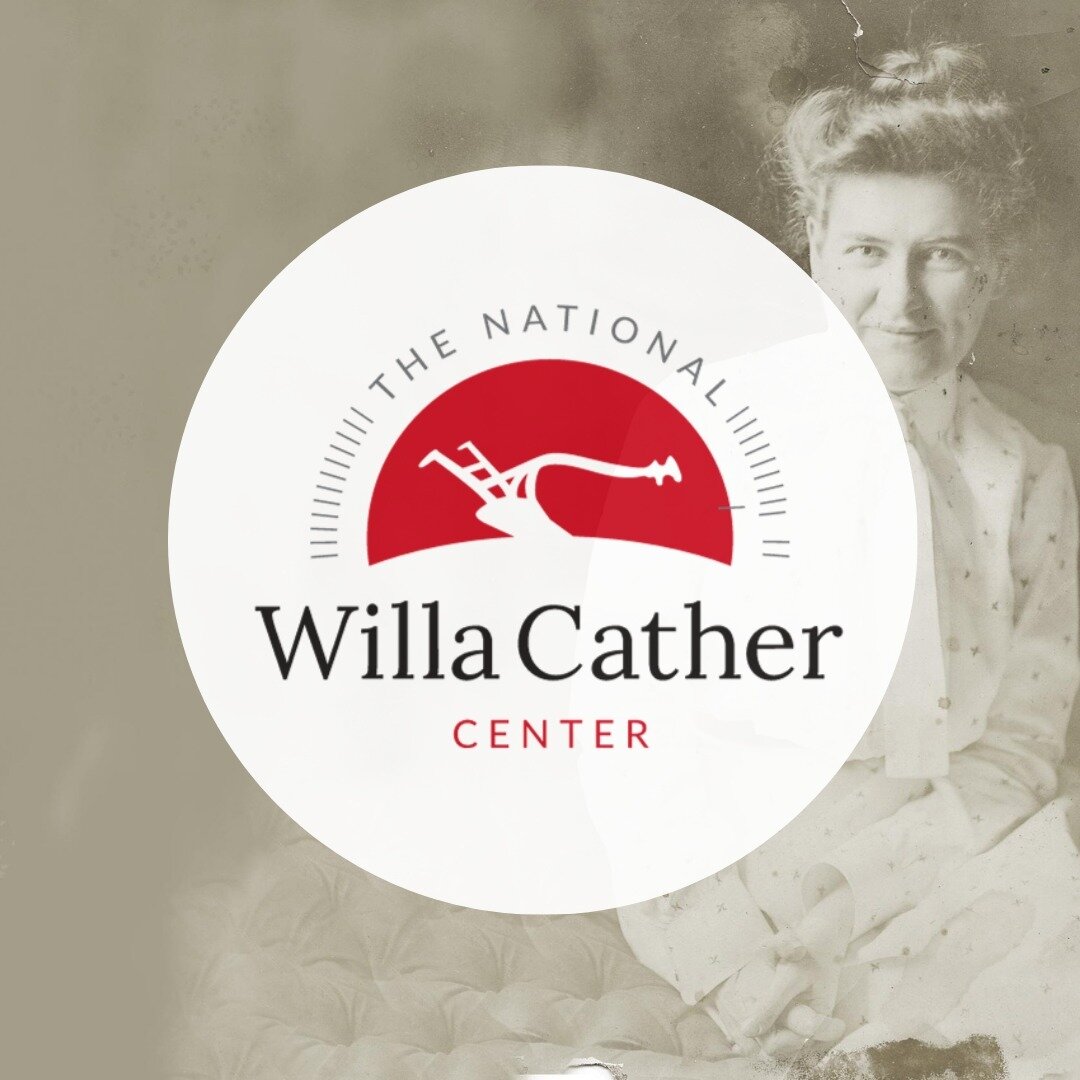In the day of a one-man-marketing-band, there's no more immediate thrill than hitting the "Send" button on an email campaign, for getting instant feedback. How many opens? How many clicks? How many of your email newsletter subscribers completed your calls to action? Whether your list is 200 or 2,000 large, email marketing is a powerful way to quickly learn about what appeals to your customers, prospects and others interested in your products and services.
The thrill comes at a price. MailChimp's graphic just before hitting the send button expresses the feeling with our hero's arm sweating and finger shaking as it moves toward a big red button emblazoned with an exclamation point.
Here are the things we check beyond spelling and grammar before sending an email to ensure its best chance for high quality, high value communications with customers:
Hyperlinks Correctly Linked and Active? Email marketing enables you to get quantitative data about what content and offers are of interest to your customers (who clicked on what? how many clicks?). But, this only works if you've got hyperlinks to content in your email. For example, instead of publishing an article fully in an email, include the first few sentences and then entice the reader to click to read more. Make sure your email's hyperlinked text is activated, and goes to the page you intended by sending yourself a test email.
Images Named and Hyperlinked? Images in your email are not necessarily visible to your intended recipients. Many email clients (i.e., Microsoft Outlook, Gmail) protect privacy by preventing the automatic download of images within an email. How does this work?
In an email sent from email marketing platforms (i.e., MailChimp, Constant Contact), images are hosted by the platform. When you "download images" in an email, the email generates a request back to the platform to present the images. The act of the platform sending images to your email is tracked as an "open."
Remember to give your images "alt text" or alternative text descriptions, so that your recipients can understand what the image is, even before they can see it. Also, because people may choose to click on pictures instead of hyperlinked text, for each article in your email, hyperlink the image to the same place you have hyperlinked your text call to action.
How Does it Look on Mobile Devices? People receive and read their email on a multitude of mobile devices with varying screen sizes. Email marketing platforms take this into account, but in your final review, you should take a look to see how your content presents on a smaller screen. Check that the text readable. Take a look at the length of articles on the smaller screen and determine if content can be edited to reduce scrolling.
Is the Mailing List Up to Date? It's the most important part of your email campaign - your target audience! Email marketing goes to an audience that is familiar with your brand because:
- you must have the private email addresses of your list's subscribers (different from a TV ad or billboard), and
- to comply with the CAN-SPAM Act, the law that sets the rules for commercial email, you must have subscribers' permission to send them email.
Your list is automatically updated by those completing subscriber forms on your website and social media channels. But, you'll want to add contacts you've made through events or other in-person exchanges, IF they have expressed interest in receiving information from you (no wholesale uploading of attendance or membership lists).
Before you're running your final checklist, you've written great content and come up with a compelling subject line that gets recipients to open your email. If you're having trouble with subject lines, here are a couple of good articles with ideas:
- 19 Quick Tips to Improve Your Email Marketing Subject Lines
- 17 Tips for Writing a Good Email Subject Line
We wish you great success in your email marketing campaigns, and, in the event you'd like some help, we stand ready as your marketing department to brainstorm, write, and create. 3-2-1, SEND!